Tools:
- Sparkfun FTDI-Basic Breakout Board, 5V version (or equivalent logic level serial interface) for flashing Arduino Pro Mini
- Mini-USB to USB-A cable for above
- Computer with:
- Arduino IDE
- FTDI Driver or other serial interface driver necessary
Parts/Materials:
- Arduino Pro Mini (APM) card from your blaster controller, see Part 7
- Latest version of the DZ Core firmware (in T19.101 tune) source: https://drive.google.com/drive/folders/1XhxBCWK5v8dKnTPdC0a4nZrD3sxU3W3z?usp=sharing (26.11 at time of posting)
Fire up Arduino IDE. Open Core-26.11.ino:
Select "Arduino Pro or Pro Mini (5V, 16MHz) w/ATmega328" from the Tools/Board menu, if not already selected.
Plug the FTDI board into the APM flash header:
Plug that into the USB port on the machine, which powers it up:
Select the corresponding device file from the Tools/Serial Port menu. If unsure what filename your driver will spawn for the board or any other issues with Arduino IDE or flashing, consult driver documentation or any of the HUGE online resources for Arduino. You aren't the first to flash a Pro Mini!
Click the Upload button to compile and flash. The FTDI board should light up. When successful, disconnect, and insert the APM back into the backplane board.
Next: Part 12 - Final Assembly and Commissioning
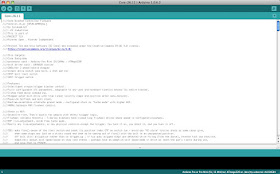



No comments:
Post a Comment